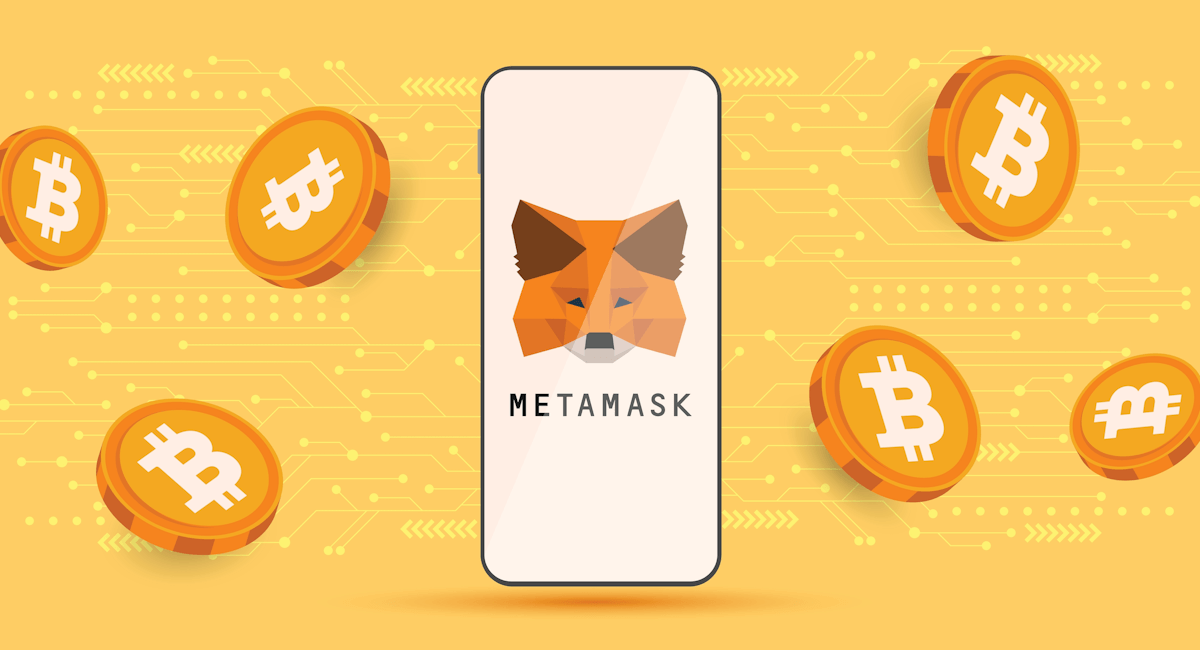In the rapidly evolving world of cryptocurrency, having a secure and user-friendly wallet to manage your assets is crucial. Phantom Wallet has quickly become one of the most popular choices for Solana blockchain users, providing a seamless experience for storing, sending, and receiving tokens. This article will explore what phantom wallet is, its features, how to use it, and why it has gained widespread adoption.
What is Phantom Wallet?
Phantom Wallet is a non-custodial cryptocurrency wallet designed specifically for the Solana blockchain. It allows users to manage Solana-based assets, including SOL (the native token), and a wide range of Solana-based tokens like USDC, Serum, and other SPL tokens. Phantom functions as a browser extension, making it easy to integrate into your web browser (such as Chrome, Firefox, or Edge) and access your wallet directly from your browser’s toolbar.
As a non-custodial wallet, Phantom Wallet ensures that you are the sole custodian of your private keys. This means that you have full control over your funds and are not reliant on third-party services to store or manage them. It offers an easy-to-use interface for both beginner and advanced crypto users, making it ideal for people new to the Solana ecosystem.
Key Features of Phantom Wallet
- User-Friendly Interface: One of Phantom Wallet’s standout features is its simple and intuitive user interface. The wallet is designed to be easy to navigate, making it accessible to anyone, even those who are new to cryptocurrency. Whether you are sending or receiving tokens, swapping between assets, or checking your balance, Phantom’s layout makes it clear and easy to understand.
- Integration with Solana DApps: Phantom Wallet is compatible with a wide range of decentralized applications (DApps) on the Solana blockchain. This makes it a go-to wallet for anyone interacting with the Solana ecosystem, including DeFi protocols, NFT marketplaces, and gaming platforms. You can connect Phantom directly to these applications, allowing for seamless transactions.
- Token Support: Phantom Wallet supports a wide array of tokens on the Solana network, including SOL, USDC, Serum, and other SPL tokens. SPL tokens are custom tokens built on the Solana blockchain, and Phantom enables users to send, receive, and manage these tokens without a hitch.
- Staking Capabilities: Phantom Wallet provides users with the option to stake their SOL tokens directly through the wallet interface. Staking allows users to participate in the Solana network’s consensus process, earning rewards for helping secure the network. The staking process is straightforward and can be done with just a few clicks.
- NFT Support: Phantom Wallet is fully equipped to handle Solana-based NFTs, offering an easy way to buy, sell, and store NFTs on the blockchain. Users can browse their NFT collections, transfer them between wallets, and interact with Solana NFT marketplaces like Magic Eden.
- Security Features: Security is a top priority for Phantom Wallet, and it incorporates multiple features to ensure your assets are safe. The wallet allows you to set up a secure password, and it uses encryption to protect your private keys. Additionally, you can recover your wallet with a backup phrase in case you lose access to your device.
- Cross-Platform Compatibility: Phantom Wallet is available as a browser extension for popular browsers like Chrome, Firefox, and Edge. It also has a mobile app for both iOS and Android, allowing users to manage their Solana assets on the go. This cross-platform support ensures you can access your funds and interact with the Solana network from anywhere.
How to Set Up Phantom Wallet
Setting up Phantom Wallet is quick and easy. Here’s a step-by-step guide:
- Download the Extension: Go to the Phantom Wallet website or the Chrome Web Store and add the Phantom Wallet extension to your browser. Alternatively, you can download the mobile app from the App Store or Google Play Store.
- Create a New Wallet: Once the extension is installed, click on the Phantom Wallet icon in your browser toolbar or open the mobile app. Follow the prompts to create a new wallet. During this process, you’ll be asked to set a strong password and generate a recovery phrase.
- Back Up Your Wallet: Make sure to securely store your recovery phrase in a safe location. This phrase is crucial for recovering your wallet if your device is lost or stolen. Never share your recovery phrase with anyone.
- Fund Your Wallet: After your wallet is set up, you can deposit SOL or other tokens into it. You can do this by sending tokens from another wallet or exchange to your Phantom Wallet address.
- Start Using Phantom Wallet: Once your wallet is funded, you can begin using it to send, receive, or stake your assets, as well as interact with Solana-based DApps.
Why Choose Phantom Wallet?
Phantom Wallet stands out for its simplicity, security, and seamless integration with the Solana ecosystem. If you’re looking for a wallet to manage your Solana-based assets, Phantom provides all the tools necessary to do so efficiently. Whether you’re a beginner or an advanced user, the wallet’s intuitive design and wide range of features make it a great choice for anyone in the Solana space.
Phantom’s support for NFTs, DeFi, staking, and token management, combined with its strong security measures, gives users the peace of mind that their assets are in safe hands. The wallet’s browser extension and mobile app make it convenient to access and manage your Solana assets from anywhere, at any time.