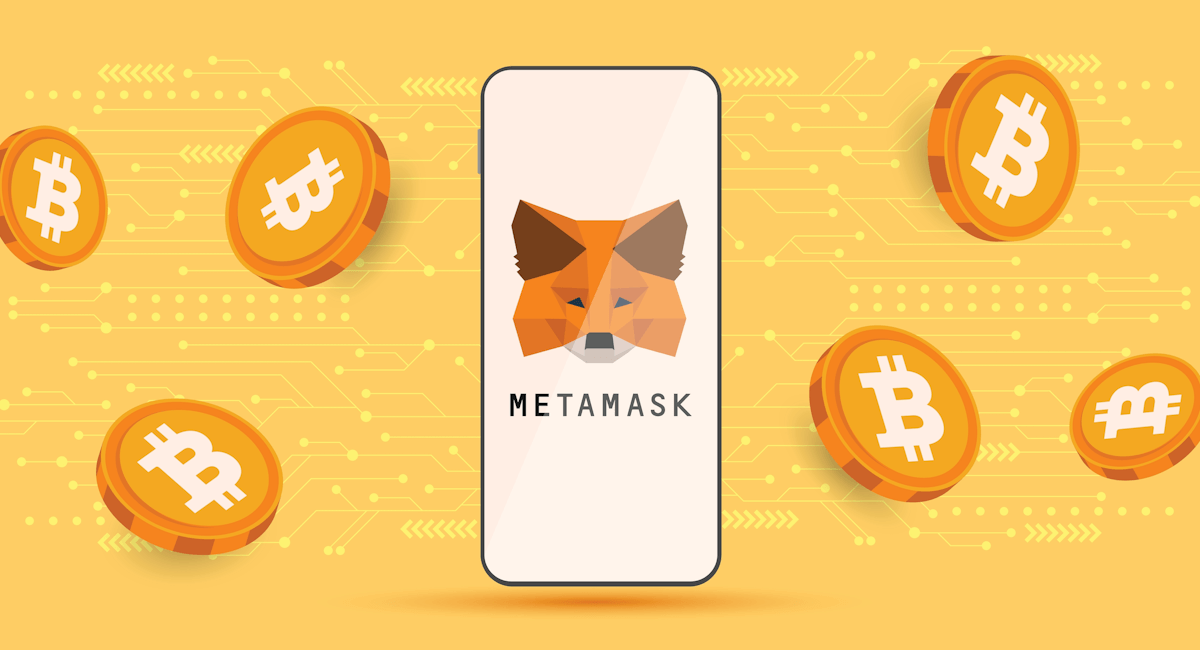In the ever-expanding world of cryptocurrencies, secure storage and easy access to digital assets have become paramount. One such solution that has gained significant popularity is Trust Wallet, a decentralized mobile wallet designed to support a wide range of cryptocurrencies. Whether you are a seasoned crypto investor or a beginner looking to venture into the world of digital assets, trust wallet offers a user-friendly and secure platform for managing your cryptocurrencies.
What is Trust Wallet?
Trust Wallet is a non-custodial, open-source mobile wallet designed for the secure storage of cryptocurrencies. It supports a wide range of assets, including Bitcoin, Ethereum, Binance Coin, and various tokens built on different blockchains such as ERC-20, BEP-2, and BEP-20. With its easy-to-use interface, Trust Wallet has become one of the most trusted and widely used mobile wallets in the crypto community.
One of the most attractive features of Trust Wallet is its decentralized nature. This means that users have full control of their private keys, ensuring that they retain ownership and security of their assets. Trust Wallet never stores your private keys on its servers, which eliminates the risk of third-party breaches. Instead, it securely stores them locally on your device, giving you sole control over your wallet.
Key Features of Trust Wallet
- Multi-Currency Support: Trust Wallet is compatible with over 1 million digital assets across various blockchains. It supports popular cryptocurrencies such as Bitcoin, Ethereum, Binance Coin, Litecoin, and more. It also allows users to store tokens from the Ethereum, Binance Smart Chain (BSC), and other blockchain ecosystems.
- Private and Secure: As a non-custodial wallet, Trust Wallet ensures that only users have access to their private keys. These keys are encrypted and stored locally on the user’s device. Trust Wallet also supports biometric authentication such as Face ID or Fingerprint to enhance security and ensure that only authorized users can access their funds.
- Decentralized Finance (DeFi) Integration: Trust Wallet integrates seamlessly with decentralized finance (DeFi) applications, allowing users to interact with popular DeFi protocols directly from the wallet. This enables users to access decentralized exchanges (DEXs), lending platforms, and yield farming services without leaving the app.
- DApp Browser: Trust Wallet has a built-in DApp (Decentralized Application) browser that allows users to access and interact with decentralized applications directly from the wallet. Whether you want to play games, trade NFTs, or use decentralized finance services, the DApp browser makes it easy to navigate the decentralized world.
- Staking: Trust Wallet offers staking functionality for various cryptocurrencies, such as Cosmos (ATOM), Tezos (XTZ), and Tron (TRX). Staking allows users to earn rewards for participating in the network’s proof-of-stake (PoS) consensus mechanism. Users can stake their assets directly from the wallet and track their staking rewards.
- Cross-Platform Compatibility: While Trust Wallet is primarily a mobile wallet, it offers support for both Android and iOS devices. The app’s compatibility across different platforms ensures that users can access and manage their digital assets from virtually anywhere.
- NFT Support: Trust Wallet allows users to store, manage, and display non-fungible tokens (NFTs). With its native NFT support, users can view their collectibles and interact with NFT marketplaces without the need for an additional wallet or third-party application.
- Multi-Language Support: To cater to a global user base, Trust Wallet supports multiple languages, making it accessible to a diverse range of crypto enthusiasts around the world.
How to Set Up Trust Wallet
Setting up Trust Wallet is quick and simple. Here’s a step-by-step guide to getting started:
- Download the App: Trust Wallet is available for both Android and iOS devices. Download the app from the Google Play Store or Apple App Store.
- Create a New Wallet: Once installed, open the app and choose the “Create a New Wallet” option. You will be prompted to create a strong password to secure your wallet.
- Backup Your Recovery Phrase: After setting a password, Trust Wallet will generate a 12-word recovery phrase. This phrase is essential for recovering your wallet if you lose access to your device or forget your password. Write it down and store it in a secure location offline.
- Start Using Your Wallet: Once your wallet is set up, you can start receiving and sending cryptocurrencies. You can also explore the app’s features like staking, DeFi, and NFTs.
How to Use Trust Wallet
Once you’ve set up your Trust Wallet, here are a few key actions you can perform:
- Send and Receive Cryptocurrencies: You can easily send and receive crypto assets using Trust Wallet by simply entering the recipient’s address or scanning a QR code. Trust Wallet supports both standard cryptocurrency transactions and token transfers.
- Manage Tokens: Trust Wallet allows users to manage various types of tokens, including ERC-20, BEP-2, and BEP-20 tokens. You can add new tokens to your wallet by searching for them or manually entering their contract addresses.
- Staking: If you have supported assets, you can participate in staking directly from the app. Simply choose the cryptocurrency you want to stake, select a validator, and start earning staking rewards.
- Interact with DeFi Apps: Use the DApp browser to explore DeFi services such as decentralized exchanges (DEXs), lending protocols, and yield farming platforms. Trust Wallet makes it easy to participate in the growing world of decentralized finance.
- Display and Trade NFTs: Trust Wallet allows users to display their NFTs and interact with various NFT marketplaces directly from the app. You can view, buy, or sell NFTs within the Trust Wallet ecosystem.